My (secret) formula for creating realistic AI mockups
After burning through more prompt iterations than I can count, I've cracked the code. Learn how to master your GenAI mockup generation with my prompting formula.
Let's say it: if you're not using AI to create mockups, you're living in the Stone Age. But here's the kicker – most designers are doing it all wrong. They're wasting hours tweaking prompts and getting mediocre results. Sound familiar?
Well, buckle up, because I'm about to share the formula that's going to change your design game forever. This isn't your average "how-to" guide – this is the result of countless late nights, hundreds of generated images, and more coffee than I care to admit.
The magic formula for AI prompting
After burning through more prompt iterations than I can count, I've cracked the code. Here it is, straight from the trenches:
Simple, right? But trust me, the magic is in how you use it. Let's break this bad boy down.
1. Style: Set the Mood, Make 'Em Swoon
This is where you tell the AI, "Hey, make this look freakin' awesome." But here's the secret most tutorials won't tell you: be specific, but not too specific.
Instead of just saying "modern," try "sleek, minimalist product photography with a touch of Scandinavian aesthetics." See the difference? You're painting a picture, not just throwing out buzzwords.
🌟 Pro tip: Want to channel your inner Annie Leibovitz? Add "in the style of Annie Leibovitz" to your prompt. But be warned – use this power wisely, or you might end up with some weird AI interpretation of what it thinks Annie would do after a wild night out. If you want to replicate an artist' style, check this Cheat Sheet to save some hours.
2. Subject: Make It Crystal Clear (But Don't Be Boring)
Here's where most designers drop the ball. They'll say "phone" and wonder why the AI gives them a Nokia brick from 2005.
Get. Specific.
Instead of "phone," try "the latest iPhone Pro Max, glass back shimmering with a depth that makes you want to reach out and touch it." See how that paints a picture? The AI eats that stuff up.
Like what you’re reading? Support the work by becoming a ☻VIP and keep the ideas flowing. I’m running a special sale with 20% off for 1 year!
3. Pose/Action: Bring Your Mockup to Life
Static mockups are so last season. Want to really wow your clients? Add some action!
Instead of "coffee," go for "male-hand pouring milk, indoors-setting, background is a white wall with hard shadows and highlights"
Boom. You've just turned a boring product shot into a story.
4. Setting: Context is King/Queen
This is where you set the stage. Are we in a hip coffee shop or a sleek tech office? The setting can make or break your mockup.
Here's a trick I learned the hard way: the more unexpected the setting, the more interesting your mockup. This can include the type of setting and other environmental details. Examples: "studio setting", "outdoors-setting", "indoors-setting".
5. Background: The Unsung Hero of Killer Mockups
The background is like the bass player in a band – nobody notices it until it's not there, and then everything falls apart.
Here's my secret weapon: contrasts. If your product is sleek and modern, try a cement background wall. It's unexpected and makes your product pop like crazy.
🔥 Want 90 days of premium for free? Share my newsletter with your circle and watch the counter climb. The instant 15 friends subscribe, you score 3 FULL months of ☻VIP access worth of deep‑dives, time-saving resource library, access to archive, Monthly (creative) Boosters, and more… FOR FREE. Turn your network into savings and bragging rights. Race you to 15👇
6. Additional Details: The Cherry on Top
This is where you can really flex your creative muscles. Think lighting, textures, even imaginary tech features.
Try something like "motion blur", "depth of field", “studio-lightning”, "captured with Fuji C200".
These can include special instructions like camera type, lightning, quality (if needed based on Checkpoint); LoRas or camera shot.
Tested out examples
Okay, let's see this formula in action with some examples that'll make your portfolio sing:
Mockup_photography of a vibrant yellow serum bottle with a dropper, placed on a top of a rock covered in moss, floral arrangement, green-gradient, studio lighting, hyper-detailed texture, 4K resolution, best quality, natural beauty aesthetic, earthy tones, floral and natural patterns
Mockup_photography of luxury skincare packaging, arranged on a textured concrete surface, studio-lighting, soft shadows, minimalistic design, hyper-detailed texture, 4K resolution, best quality, top-down view, neutral grey tones, matte finish, high-end aesthetic, <lora:mockup-000002:0.6>
hyper-detailed mockup photography of a large billboard with a green screen, centered against a concrete wall in an urban outdoor setting, natural sunlight casting shadows on the wall, 4K resolution, best quality, minimalist concrete urban backdrop
Realistic product editorial photography, a green glass serum bottle with a dropper, placed on a moss-covered rock floating on water, soft natural lighting, hyper-detailed texture, best quality, 4K, minimalist style, serene environment, blurred green background, gentle ripples in the water, natural beauty aesthetic
The Tough Love You Need to Hear
Listen up, because this is important: this formula isn't magic. It's a tool, and like any tool, it takes practice to master (and probably many trial-error). You're going to generate some weird stuff at first.
Remember, every "failed" mockup is just a stepping stone to your next mind-blowing creation. Keep iterating and, please, don't settle for boring mockups.
Up for a challenge?
I'm throwing down the gauntlet. Take this formula, and create the most outrageous, boundary-pushing mockup you can imagine. Then share it with me. Let's push this AI tech to its limits and beyond.
Remember, in a world where everyone's using AI, it's not about who has the tech – it's about who uses it most creatively. So go forth and create mockups that make people question reality. Your clients (and your bank account) will thank you.
P.S. Check out my free AI-generated mockups collection here:






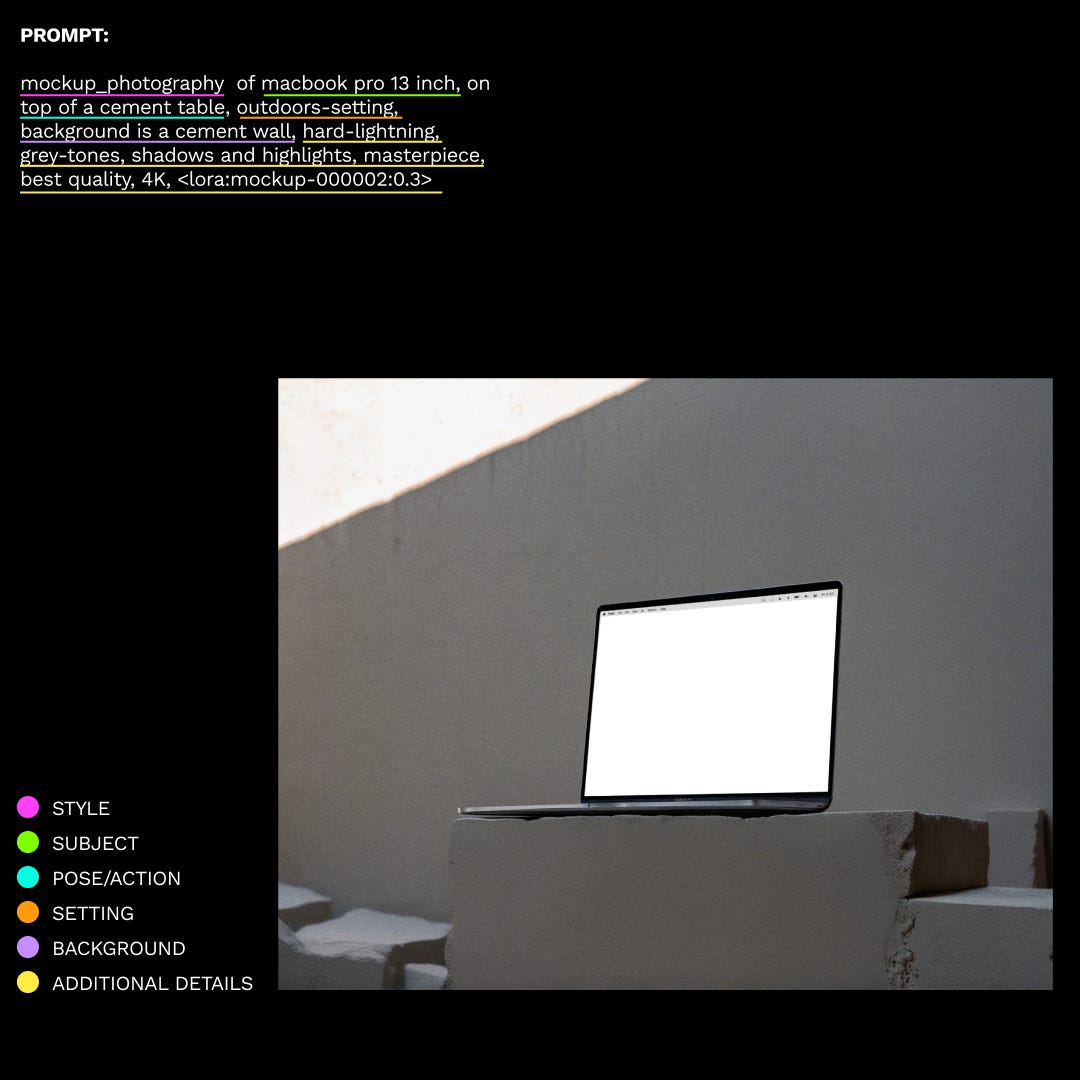

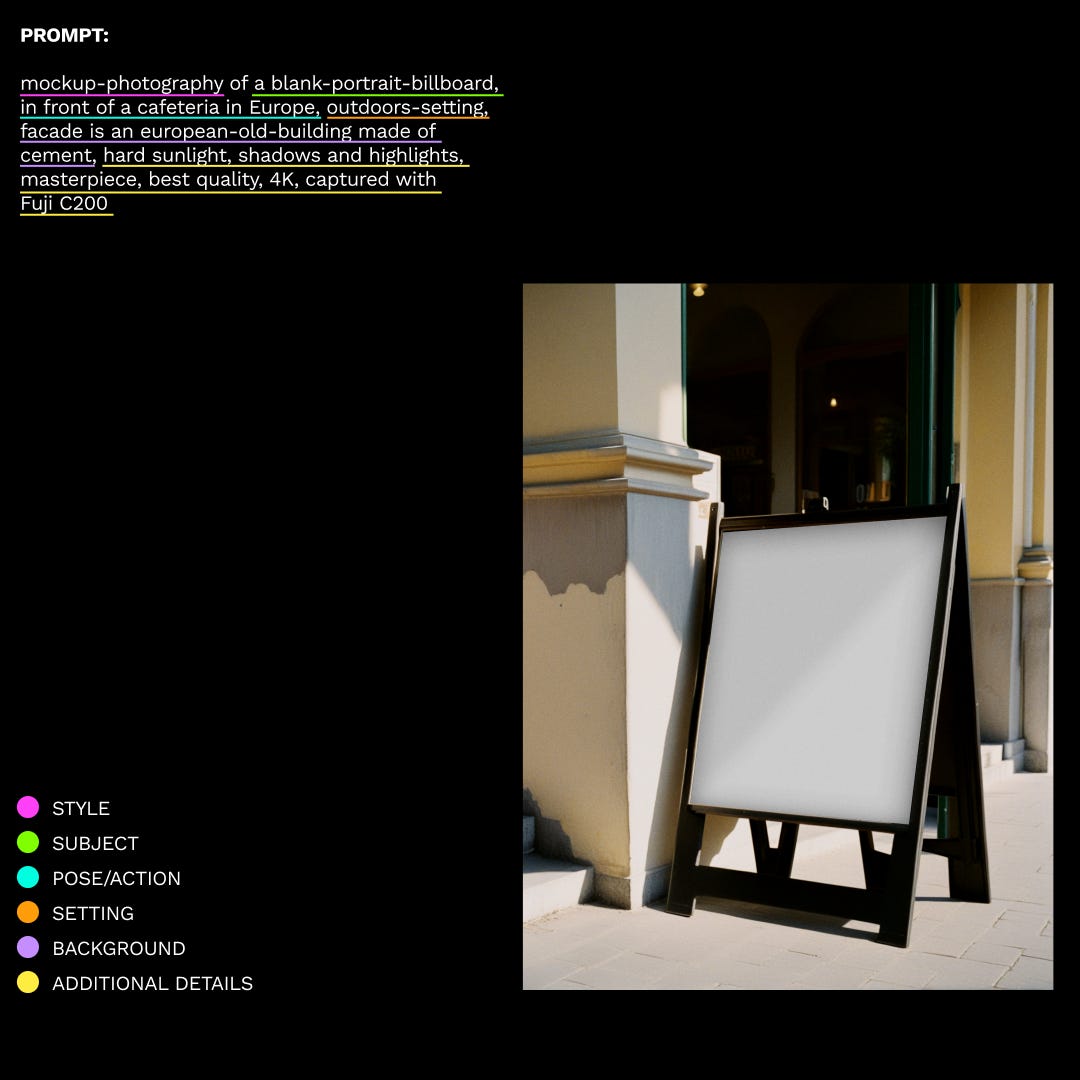





Hey! Amazing post, really looking to try. Are you using ChatGPT for this?